Is a Mobile App Right For Your Crisis Communications Plan?

When an emergency strikes, an organization’s crisis communications plan is one of the keys to a streamlined response and a quick return to normalcy. Consider your own company’s plan. Does it allow for fast, decisive action and real-time updates? Can it be activated in 30 minutes or less, a goal achieved by more than 75 percent of organizations? More than anything, does your plan suit the way your company and your employees operate on a day-to-day basis?
Given the range of technology available to today’s businesses, it’s no wonder that many are incorporating mobile communications applications into their crisis planning. Today, 55 percent of organizations report using some form of emergency communication software, which includes mobile apps.
Mobile apps are a good fit for a wide variety of organizations. Regardless of the type of crisis communication plan you have in place, an app will likely offer several important benefits.
Here, we take a look at the areas of your crisis communications plans to consider when evaluating a mobile app:
1. The Way Your Plan is Used.
Think about how you currently store and disseminate your crisis planning documents. They might be housed in a bulky three-ring binder or uploaded onto your company’s intranet. While these traditional methods are used by many organizations, they have several limitations that could negatively impact your communications response.
Hard-copy plans are inconvenient to update and to access during an emergency. Their information is usually disseminated using a manual call tree or email, which wastes precious time. Meanwhile, plans that are housed on an intranet are only helpful to employees who are sitting in front of their computers—and that’s assuming that the network doesn’t go down.
Mobile apps put critical communications plan information directly into the hands of your crisis management team. The data is accessible on smartphones and tablets from any location and at any time. You can even push notifications and alerts to end users as an emergency evolves, ensuring that they always have the most up-to-date information.
2. The Size and Structure of Your Organization.
In today’s increasingly mobile world, it’s important to provide reliable access to your plan from anywhere, whether a stakeholder is halfway around the globe or working from home. Consider how many of your crisis management team members travel or work remotely. According to the Business Continuity Institute, about a third of organizations report having more than 100 staff members who travel internationally, many to high-risk areas. For stakeholders who are not physically in the office every day, it’s is extremely beneficial to store your communications plan in the cloud and on their device, so they can access it any time and from any location.
Mobile apps are particularly beneficial for larger organizations, since they support an unlimited number of users and help to coordinate and streamline crisis response. However, they also benefit smaller businesses, which need to be just as prepared for potential threats.
3. Your Employees’ Use of Mobile Technology
64 percent of American adults now have a smartphone. In many industries, that number is closer to 100 percent. If your organization and its executive team rely at least somewhat on mobile technology, an app only stands to improve your crisis communications.
4. The Types of Threats You Face
From social media and PR gaffes to severe weather and violence, the variety of threats that exist can seem overwhelming. However, your crisis communications response to each will likely be similar: You’ll need to communicate with your employees, the Crisis Response Team and other stakeholders. You may need to issue statements to the media and through your website and social media platforms. Really, for every type of threat, you need effective, reliable communication tools.
In any crisis scenario, a mobile app provides your team with the most relevant scenario plans, draft statement and other documents. End users can contact the Crisis Response Team using a secure link, and throughout the emergency, the team can push alert notifications and progress reports to the entire organization, streamlining communications during any crisis scenario.
5. How Frequently you Update and Test Your Plan
If the idea of updating or testing your crisis plan feels daunting, you definitely need to upgrade your approach. Updating a hard-copy plan is an arduous process, and taking your entire team through that giant three-ring binder might take days. Even updating intranet- or website-based plans require a significant time investment.
Mobile apps are built to be user-friendly and allow for quick updating. Once your plan is up-to-date, you can easily send an alert to all stakeholders, notifying them of the changes. And since all the key plan data is available on each user’s device, testing your plan and staging walk-throughs is a much simpler process.
How is your crisis communications plan currently stored and distributed? Considering the various facets of your organization, do you feel that your plans could benefit from a mobile crisis management app?