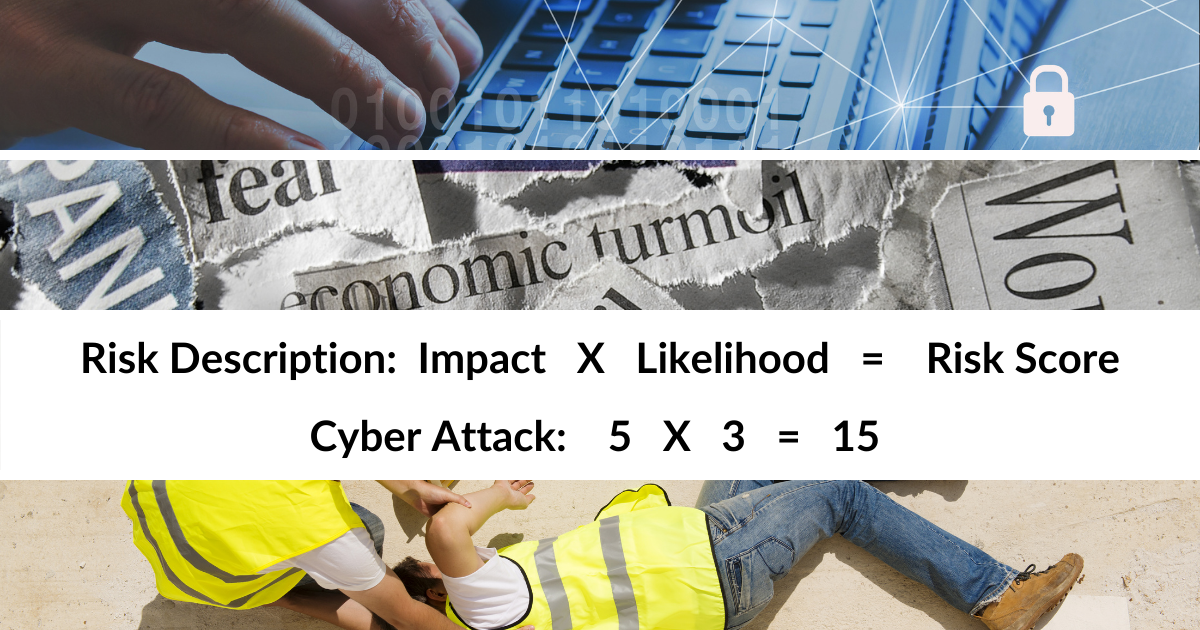Should You Build Your Mobile Emergency Management Software In-House?

Over the last decade or so, there has been a growing focus on emergency management, as well as an accelerating acceptance of advanced technologies for business continuity, emergency communications and other key tasks. Today, a majority of businesses with an emergency preparedness plan use some form of software to help manage, distribute or update their planning materials. If your organization isn’t among them, now is the time to adopt emergency management software and take advantage of its many benefits.
After you make the decision to incorporate mobile emergency management software, you must choose to either purchase an existing solution or build one in-house. Before you begin, there are several key considerations to keep in mind:
Time commitment.
Building a mobile software solution can take anywhere from six months to a year, depending on many factors. In the meantime, your organization must rely on other means of emergency management, such as hard-copy plans, manual call trees and other less effective methods. However, an existing mobile app from a vendor is available immediately.
Cost.
Not only do DIY software solutions require more of a time commitment than vendor apps; they can also cost more overall. A third-party app usually requires a monthly payment or an annual subscription, which typically is a single fee for all system features, as many administrators and users as you require, and technical support.
In-house software, on the other hand, requires both an upfront and ongoing financial investment. The average cost of a custom mobile business app developed in-house can range anywhere from $100,000 to half a million. And this doesn’t take into account the lost revenue you may experience by redirecting the energies of entire teams of people onto the development of a single app.
Development.
Developing an app can become a highly involved, time-consuming process—particularly in larger organizations in which many stakeholders will be involved. Not only does the development team have to design, build, test and prove the app; they must also get feedback and approval, go through rounds of updates and conduct some amount of training. Once it’s finally released, they must continually measure the success of the software and update or optimize it when needed.
Ongoing maintenance.
Building an in-house solution require dedicated resources for the development process and you must also set aside manpower for ongoing maintenance of the software. In the event a problem occurs, your IT team must lead the effort to resolve the issue. In the meantime, your software may experience downtime, which puts your organization at risk.
On the other hand, an emergency management software vendor is fully focused on their app. While your own team is pulled in many different directions by their other day-to-day tasks, the vendor is committed to continuous innovation, providing the best platform possible and supporting customers whenever a question or issue arises.
Effectiveness.
Of course, the effectiveness of your in-house app is also a huge consideration. Your team may be extremely well-versed in app development—but how much do they know about business continuity and emergency preparedness specifically? You want to ensure that your app is perfectly suited for these types of tasks, because it will directly impact your team’s ability to manage a crisis and recover effectively.
With a vendor app, your entire organization will benefit from a field-proven solution that is designed to be highly effective, efficient and reliable. Meanwhile, you will avoid the cost, headache and loss of productivity that comes with an in-house software development project. For these reasons, a vendor-supplied mobile emergency app is best suited for the vast majority of organizations.
Is your organization considering developing an in-house software solution? What are your key reasons for potentially going the DIY route?