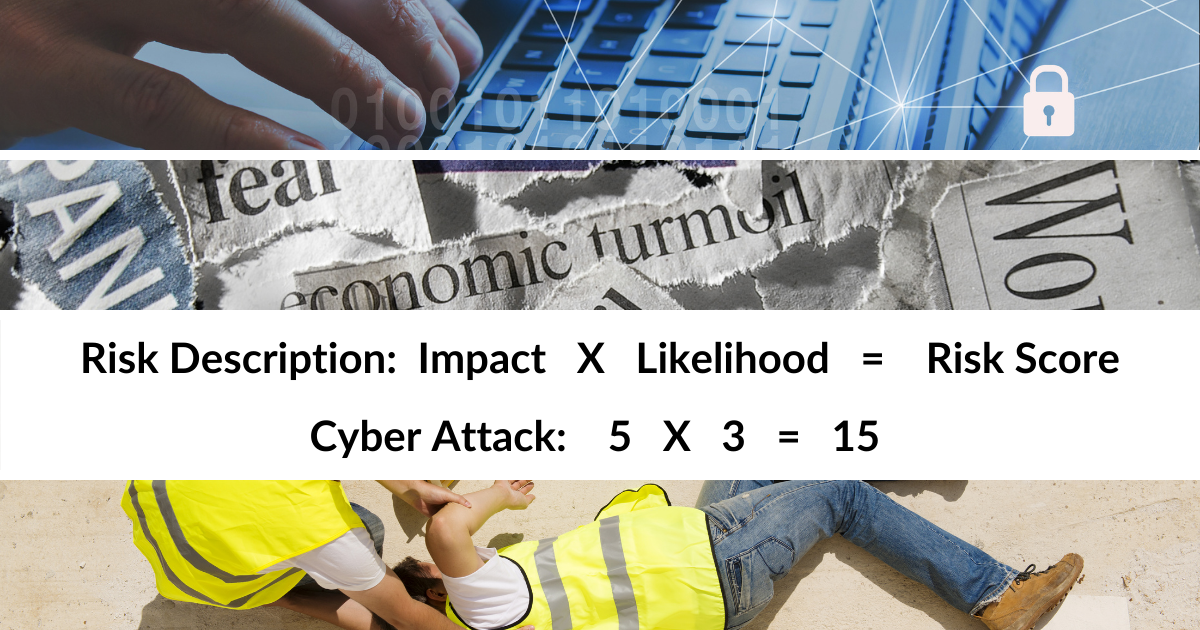How to Ensure Your Crisis Management Plan is Current
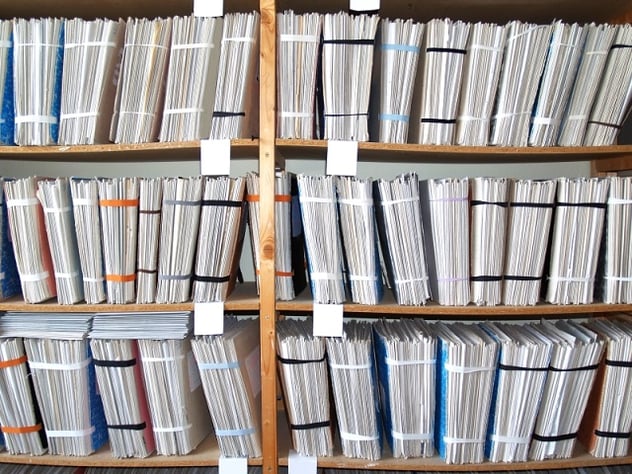
It’s a common phrase you have probably heard throughout your career: A crisis management plan is a living document. It’s a reminder that any crisis plan should be updated continually to reflect a business, its employees and the threats that might impact normal operations.
However, in practice, ensuring your plan is current, and your team is up-to-date, requires a significant investment in time and patience, and can be downright challenging. But if your company makes crisis management a priority, it is possible.
Here are three key ways to ensure your plan and team are always up to date:
Schedule Regular Updates
You should revisit and update your crisis management plan regularly—at least every quarter—and include input from all key stakeholders. Several months out, schedule time on your calendar and the calendars of important colleagues to sit down, go over the plan and ensure it still achieves your goals. Update the plan as needed, and then schedule the next quarterly review to ensure everyone keeps it on their radar.
Monitor Changes
Of course, regular updates help to ensure that your plan evolves as your company does. But in today’s fast-paced business world, it is also important to ensure, on a continual basis, that any changes within your company and its team are reflected in the plan. You don’t want to be halfway through a quarter when a disaster hits and realize that big changes over the last few months have made parts of your plan obsolete.
Consider some of these key events that could have a significant impact on your crisis management plan:
- New employees. You must always have an up-to-date contact list and team list as part of your plan so you know exactly who should be doing what during a crisis. When new employees join the company, ensure that you add them to the plan immediately.
- Former colleagues. When an employee leaves your company, any role he or she has in your crisis management plan should be immediately reassigned. If it is not, you could end up with a dangerous gap in your crisis plan, teams, and contact information.
- Physical expansion. If your business adds a new room, floor or building to its footprint, that area needs to be incorporated into the plan, and right away.
- Newly-released products. In many companies, new innovations might open you up to unique threats. For example, adding e-commerce features to your website or switching over to a new email provider may impact your vulnerability to a data hack. These changes should be carefully examined and added to your plan.
As you can see, these types of events could have a profound impact on your crisis plan. Don’t wait until the next quarterly review to update your plan accordingly.
Go High-Tech
How many crisis communication channels do you have setup and ready to use in case of an emergency? It can become incredibly time-consuming to keep a crisis management plan up-to-date and constantly track new and departed employees. This is especially true if your plan is housed on Sharepoint or in a physical binder—neither of which allow for quick updates and easy notifications throughout the company.
One of the best ways to ensure that your crisis plan is always up to date, and communicated to every employee, is to go high-tech: Adopt a crisis management app or Software-as-a-Service (SaaS) program—or a combination of the two—that allows for unlimited users, reliable communication, and quick and easy updates. You won’t have to break out your binders every time a new position is filled, and your team will be more in the loop than ever before, which will help improve awareness and implementation of the plan.
How often do you check in on your crisis management plan to ensure it is current? What is your technique for ensuring that your team is always up-to-date?