Why Your Crisis Communications Plan Isn't Accessible

If a crisis struck your organization today, how long would it take you to activate your communications plan? Would you be able to quickly and confidently begin addressing the crisis, enabling your company to control the overall tone of the response? Or would a slow activation of the plan leave time for the story to spread, for the public to speculate, and for your customers to grow uneasy?
For many organizations that struggle with slow activation of their crisis communications plans, the problem boils down to a matter of accessibility. It’s not that they don’t have the relevant planning documents in place; it’s simply that employees and other stakeholders struggle to access the information that they need during a crisis.
Would stakeholders at your organization be able to access your crisis communications plan quickly and easily? Or would a lack of accessibility actually slow your crisis response and have broader implications for the company and its customers? Here, we walk you through three key questions to help you identify why your crisis communications plan may not be as accessible as it should be:
How Is Your Plan Stored?
For many organizations, crisis planning traditionally meant creating hard-copy documents that were then stored in thick three-ring binders. When a crisis occurred, an employee or other stakeholder would rush to the binder and flip to the appropriate tab to see how to respond. This may have worked 30 years ago, but today this approach is simply a waste of precious time. Hard-copy plans require a lot of manual searching for the right information. Reading through large blocks of text and lengthy checklists uses even more time. Meanwhile, the crisis is unfolding rapidly.
Where Is It Located?
Now, think about where your plan is located. If it’s in someone’s office, you have some problems. Rushing to that office takes time, even during regular work hours. If a crisis occurs during off hours or on a holiday weekend, you may not even be able to get to the plan. In the midst of certain crises, such as a live shooter or terrorist attack, you may not be able to physically access the plan—and it could be damaged or destroyed in the course of such an emergency.
Perhaps at your organization, the plan is stored on the company intranet. At least in this case, it’s not a single physical plan that can only be accessed in one place. However, even having the plan on your network creates accessibility challenges. If you’re not at your desk when a crisis strikes, there will be a lag before you can access the intranet, and gaining out-of-hours external access to the intranet takes time as well. Meanwhile, if there is a power outage or internet failure, the intranet may be completely inaccessible.
How Easy Is It to Find the Appropriate Information When You Need It?
The previous two questions boil down to this one. When a crisis strikes, you must be able to act quickly. If your crisis communications plan isn’t accessible, you, your response team, and other key stakeholders will not be equipped with vital information, such as contact details for key people, scenario planning, draft statements, and other important data. That means a fast and confident response will not be possible. Today’s fast-moving crises require a different approach altogether.
Creating an Accessible Plan
In the digital age, crises move quickly, and news and opinion spread rapidly online. No traditional way of storing a crisis plan provides the level of accessibility required to immediately access and activate your plan. However, strategically deploying crisis communications technology can enable you to move as fast as bad news is moving—even if the incident begins at midnight on a holiday weekend or when the company intranet is down.
A crisis communications app transforms your crisis plan into an actionable resource, enabling stakeholders to access and activate the plan at the touch of a finger. The In Case of Crisis app from RockDove Solutions provides key features such as instant access to contact details for your crisis team, scenario plans, draft statements, social media login details, and more. The app also enables real-time communication with the crisis response team through incident reporting and alert notifications. Since each employee has access to the app on his or her mobile device, they have anytime, anywhere access to all the information they need. This makes accessibility a non-issue for any potential crisis.